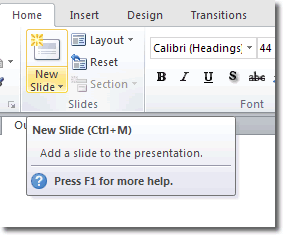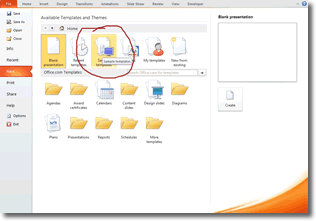As a Blogger i get A LOT of business related questions from people all over the
world. Overall, I would say the most commonly asked question would have
to be “what’s the best way to build a business online”. ..
However, if I someone held a gun to my face and yelled “what’s the best
way to build a business online”, I would have to shout “start a blog”.
Yes – I would say blogging is by far the best online marketing
tool/platform that just about anyone can use to grow their business from
scratch. Why? Simply because you can do anything with a blog, a blog
offers so much diversity. You have more options with blogging than any
other online marketing strategy
So here are 4 dead simple strategies anyone can use to make their blog popular!
1.
Blog Commenting
Marketers have been using blog commenting for years to grow their
blogs and boost their sites’ search engine rankings. Right now, blog
commenting isn’t as effective as it used to be – SEO wise. However it’s
great for attracting new readers, growing your market presence and
gaining one way backlinks. Whenever you scroll to the bottom of a blog
post, you should see a little comment box where you can input your name,
email, website and comment…
To grow your blog you should be actively commenting on around 10 of
the biggest blogs in your niche. By actively I mean commenting on every
new blog post they publish. So there are really 4 reasons to start blog
commenting:
- Traffic Generation
- Backlinks
- Gaining Authority
- Repeat Visitors
The cool thing about blog commenting is that it gets your blog in
front of thousands of readers! Let’s take the Internet Marketing niche
for example; there are over 10 blogs that all have 100,000+ readers. I’m
talking regular readers! By commenting on all 10 blog’s latest posts,
you’re putting your website in front of a whopping 1 million people!
Sure, the number is actually much less but you get the point.
Other blog’s readers will read their posts, scroll down to the
comments and if they read a nice insightful comment by you – they may
well click through to your blog!
2.
Guest Blogging
Guest blogging is huge if you’re in the Internet Marketing/financial
niche. It’s basically where you write full blog posts for other blogs in
your niche. I know, I know, it sounds a little crazy to guest post on
other people’s blogs… At least that’s what I first thought when I heard
the idea. Writing high quality posts for someone else’s blog, hmmm…
What’s the benefit?
- Exposure
- Traffic
- Backlinks
In a nutshell; guest blogging opens your blog up to massive networks
of people. Let’s take CopyBlogger for example. I don’t know how many
subscribers that blog has, but well over 100,000. So whenever a new post
gets published on CopyBlogger, over 100,000 souls get notified about
the post. The post could be yours! Generally in every guest post you
publish, you’re allowed 2 links back to your own blog/website.
So all of those blog subscribes (100,000+ in this case) would head
over to your blog, thousands would read it and hundreds if not thousands
would click through to your blog. Many of which would become loyal
subscribers and customers of yours....
3.
Facebook
As you all know that FACEBOOK is the mother of contacts and social networking site and a best traffic generator for blogs and used as a blog promotion site also...!
I personally think focusing on too many is a waste of time. So to
make your blog popular through social media, start with Facebook!
There are many ways you can market your blog on Facebook. You can
start by sharing your latest posts with your Facebook friends. Then you
can setup a fan page dedicated to your blog. It’s very simple to do if
you do a little research. Primarily you should be using a Facebook fan
page to build your email list and then your blog.
A fan page is like its own thing, it’s like another blog; something
else you have to market. Once your fan page is up, you can use a tool
like Ping.fm/Hootsuite or the Facebook app NetworkedBlogs to
automatically syndicate your new posts onto your fan page. From there
you can invite people to like your page, setup a nice like and reveal
page (Google it) or even use Facebook PPC to rapidly grow your fan base.
So many options, on top of your fan page you should be constantly
networking with other like minded people, adding new friends and getting
the word about your blog out there.
4.
Twitter
Twitter is the second giant of social media. I personally don’t like
Twitter. I’ve never really fully understood Twitter, but still it
effortlessly sends me thousands of visitors every month. I actually
outsource my Twitter marketing to a friend of mine who’s an expert, so
I’m not the right guy to ask about it. However – I do know a little
about Twitter and how you can use it to exponentially grow your blog. I
guess it can be broken down into these steps:
- Syndicate New Blog Posts Onto Twitter
- Start Following Others In Your Niche
- Start Re-tweeting Their Tweets
- Tweet Other Great Content
- Unfollow The People Who Don’t Follow You Back
That’s about it really. Share all of your posts on Twitter, follow
others in your niche and re-tweet their tweets. If they don’t follow you
back after a few weeks then un-follow them. Also tweet other relevant
content as you come across it and encourage your blog readers to follow
you on Twitter.
That’s it! How to make your blog popular in just four simple steps....!
P.S. Leave me your thoughts, comments and questions
in the comment section below. Also subscribe to my list for
more cool blogging tips, tricks and secrets.