Social Media Networks always been a great way to drive traffic to your Blog , but do you know you can get even more traffic form Pinterest in Comparison to top Social Networks. Let me guess, you heard about Pinterest , but you haven’t tried it yet ,everyone is talking about using it for marketing and getting tons of traffic and, you just don’t see it. Ok so let me enlighten you more about this awesome Social Network in this post.
How to Use Pinterest To Drive Viral Traffic:
Driving viral traffic from Pinterest is very Easy you just have to Follow some steps Below .
1. Populate Boards With Your Interest:
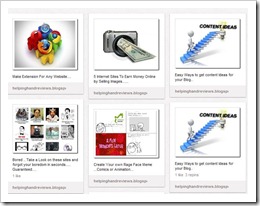
Pinterest is like every other social networks, you have to make your personal brand, and to make it happen decide what topics you're most interested in, and then dedicate yourself to those spaces.I have seen People love to follow rich, full Boards than sparsely populated Boards.So I will recommend that you have to dedicate your Boards to a super specific niche, to get more viral traffic form Pinterest.
2. Use the Browser Extension:
Pinterest offers a Pin It Button, just Drag and drop it onto your Bookmarks bar.So, every time you come across with a great article or any kind of great image, click "Pin It," choose an image (left), attach a description and add the Pin to one of your Boards. You can also add Pint It button to your Blog ,which allow readers to pin the article on Pinterest easily.
3. Connect to Social:
When you create your Pinterest account, you can choose to connect your Twitter and Facebook accounts,along with your personal website. Not only do the account widgets appear below your profile bio, but you can also choose to share your Pins across the networks, or to embed them onto your website.
Caution : Don’t allow Pinterest to invite your Facebook Friends because it will spam your friends Inbox with a lot of Pinterest news and invites.some of your friends may not like it.
4. Add Contributors:
You have the choice to add contributors to your Board by editing a selected Board and then adding a Pinterest account. Keep in mind, however,that you have to be following at least one of the user's Boards before adding them as a contributor.(For e.g you can add your site Admins and Friends as Contributors ).Adding Contributor to a board allows users to add pins to that specific board.
5. Repeat Pins Or Repin:
Repining is one of the most interesting and useful way to get more traffic form Pinterest .the best way to get more eyes on your profile is to add new Pins as often as possible. Fresh content is guaranteed to get more original Pins. So you have to share most useful and Fresh content most likely same as your Blog Post.
6. Find Pinners:
Pinners are the users who are going to repin your pins and share with others ,it will increase your chances to get more hits.To find Pinners with similar taste and interests, seek out the users behind your favorite pins. Then look at the users that Pinner follows. Another way to find interesting Pins or Pinners is by going to the Popular category to discover trending Pins.
7. Follow A Board Or Follow All:
Pinterest provides every user ability to follow a Pinner's specific boards, instead of anyone’s entire content output. It’s quite a bit of a challenge for you to prepare a great board which everyone love to Follow.
8. Use Pinterest Button On Your Blog:
 Pinterest offers several buttons which you can use on your Blog. Adding button will allow every user to Follow you directly from your Blog.
Pinterest offers several buttons which you can use on your Blog. Adding button will allow every user to Follow you directly from your Blog.To Add “Follow Button” on your Blog visit Pinterest goodies Page.
What’s Your Take ?
Managing another Social media profile can be a pain, but you can’t deny the referred traffic from the Pinterest. Do you already Use Pinterest ? Have any Pinterest tutorials you would like to share? Feel free to link them below with your Comments !




No comments:
Post a Comment